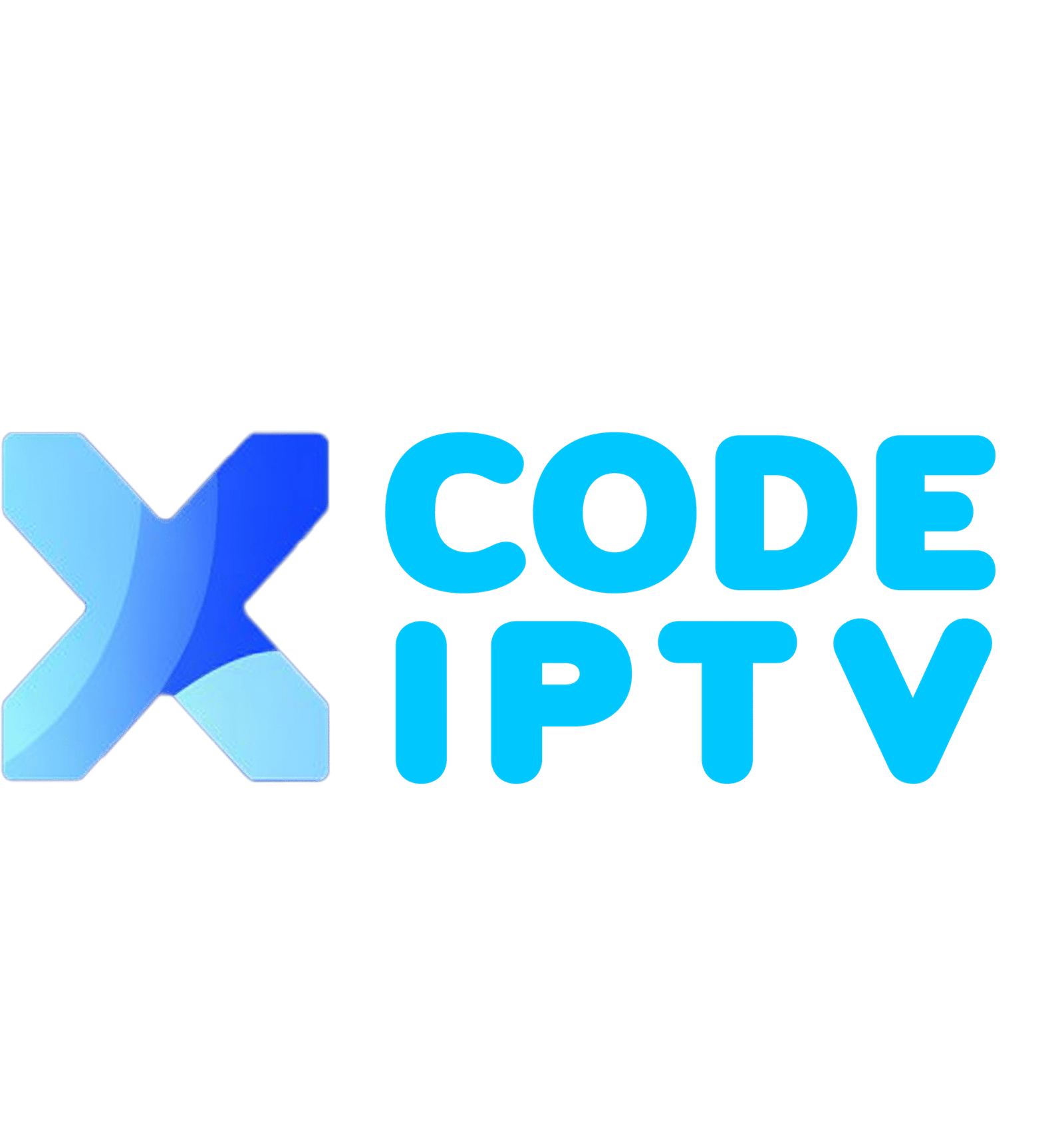IPTV Setup Guide with Xcode IPTV
Installation of Xcode IPTV revolutionizes entertainment by providing exceptional convenience and an extensive content library. Our step-by-step Setup Guide ensures a smooth and effortless IPTV configuration using the IPTV Smarters app. Simply follow the instructions to enjoy seamless, high-quality entertainment in no time. With Xcode IPTV, setup is both straightforward and professional, ensuring the best experience with Xcode IPTV.
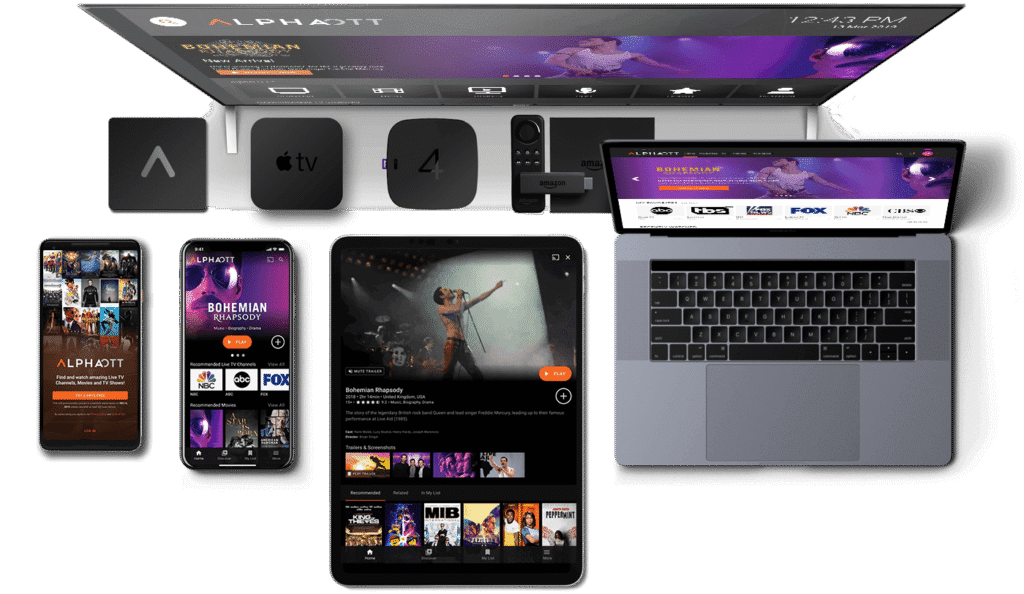
Choose your plan with Xcode IPTV
Firestick
Smart TV
Apple TV
PC/MAC
Android Devices
Firestick
Here’s a detailed yet concise post on how to install Smarters IPTV on Firestick:
Step 1: Enable Apps from Unknown Sources
- Turn on your Firestick and go to Settings.
- Select My Fire TV > Developer Options.
- Turn on Apps from Unknown Sources.
Step 2: Install Downloader App
- From the Firestick home screen, go to Find > Search.
- Type Downloader and install the app.
- Open Downloader and allow permissions.
Step 3: Download IPTV Smarters
- In Downloader, enter this URL:
https://www.iptvsmarters.com/smarters.apk - Click Go and wait for the download to complete.
- Select Install, then click Done.
Step 4: Open IPTV Smarters
- Go back to the Firestick home screen.
- Find IPTV Smarters in your Apps & Channels section.
- Open the app, log in with your IPTV details, and enjoy!
Smart TV
- Check App Store → On Samsung (Tizen) or LG (WebOS), search IPTV Smarters in the App Store and install it.
- For Android Smart TVs → Open the Google Play Store, search for IPTV Smarters Pro, and install.
- Manual Installation (If Not in Store):
- Download APK → On a PC, visit:
https://www.iptvsmarters.com/smarters.apk
- Transfer to USB → Copy the APK to a USB drive.
- Install on TV → Plug USB into the TV, open the file, and install.
- Download APK → On a PC, visit:
- Open & Set Up → Launch IPTV Smarters, enter your IPTV credentials, and start streaming.
Apple TV
- Open App Store → On your Apple TV, go to the App Store.
- Search for “IPTV Smarters” → Type IPTV Smarters Player and select it.
- Download & Install → Click Get to install the app.
- Open & Set Up → Launch the app, enter your IPTV credentials (Username, Password, and M3U URL).
PC/MAC
- Download IPTV Smarters → Visit the official website: https://www.iptvsmarters.com
- Choose Your Version → Select Windows or Mac and download the setup file.
- Install the App → Open the downloaded file and follow the installation steps.
- Launch & Set Up → Open the app, enter your IPTV credentials (Username, Password, and M3U URL).
- Start Streaming → Enjoy IPTV on your PC/Mac!
Android Devices
- Go to the Play Store – Open the Google Play Store on your Android device.
- Search for “Smarters Pro” – Type “Smarters Pro” in the search bar.
- Download & Install – Click Install and wait for it to complete.
- Open the App – Launch the app and enter your IPTV login details.
- Enjoy Streaming – Start watching your content!
Alternative Method (If Not Available in Play Store):
- Download the APK from the official website.
- Enable “Unknown Sources” in your device settings.
- Install the APK and open the app.

 https://www.iptvsmarters.com/smarters.apk
https://www.iptvsmarters.com/smarters.apk
 Alternative Method (If Not Available in Play Store):
Alternative Method (If Not Available in Play Store):